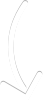I compared 4TB, 5TB, and 6TB drives at their going rate, and the cost for getting individual drives, 4-Bay NAS, 5-Bay NAS, 8-Bay NAS, and 12-Bay NAS for your home storage solutions.
If your storage needs aren’t as great as mine, you can plug in different values; i.e. 20TB, and find out your specific solutions.
For me, I wanted to see what around 80-100TB would cost, and I wanted to know what was the ideal combination to buy based on cost to achieve this range of storage.
Really, based on my findings, I will not be upgrading to 80 to 100TB in the near future, especially with 8TB and 10TB drives on the horizon. It would not be financially prudent unless I could earn direct and immediate revenue from the drives, which I cannot because it would only be for my own home use.
Another factor to consider is that with continually decreasing hard drive prices, it would be foolish to buy significantly more hard drives than you need all at once, rather than buying more drives only when you run out of space. For example, say you bought 80TB of 4TB @ $2600, and you use only 2TB of space a month (which is a rather lot even for the typical home super-user).
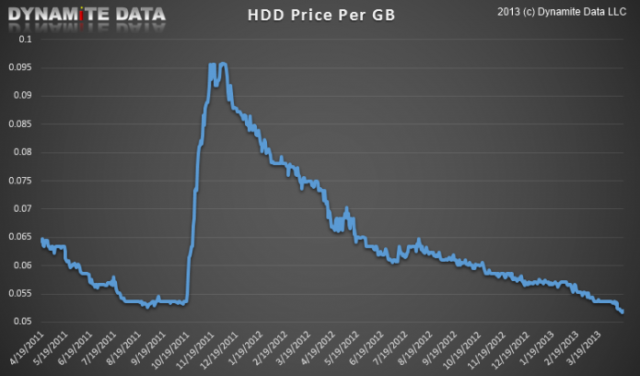
To fill 80 TB @ 2TB/mo it would take you 40 months, or 3 1/3 years. Now think of the fact that 4TB HDD will probably cost around $50 in over 3 years from now (a good educated random guess). If you do the math you’ll find you lost thousands of dollars, plus convenience cost AND a lot more money in electricity from using less efficient drives over 3 years (less efficient power usage than newer drives since drives continually are developed to be more efficient).
Thus, unless you’re buying to make a profit, then just take the figures below for educational purposes. However, if you want my advice, it would be to buy the most cost-effective large drives as you need them, instead of all at once. For example:
- at the moment I would recommend 5TB drives;
- next year [2015-2016] 6TB;
- the following year of [2016-2017] probably 8TB drives;
- and probably 10TB drives the following year [2017-2018])
You also might want to progressively move your data on the smaller drives to the new larger drives, and sell off the old smaller drives before they are worth nothing.
Nonetheless, here are my calculations below, for your entertainment (or perhaps, for your use):
_______________________________
Individual Drives

50TB
4TB @ $130/ea Drives: $1625
5TB @ $170/ea Drives: $1700
6TB @ $250/ea Drives: $2083
80TB
4TB @ $130/ea Drives: $2600
5TB @ $170/ea Drives: $2720
6TB @ $250/ea Drives: $3333
96TB
4TB @ $130/ea Drives: $3120
5TB @ $170/ea Drives: $3264
6TB @ $250/ea Drives: $4000
_______________________________
4-Bay

80TB
> 20 Drives x 4TB @ $130 each
> 5 x 4-bay NAS @ $300 each
COST: $4100
80TB
> 16 Drives x 5TB @ $170 each
> 4 x 4-bay NAS @ $300 each
COST: $3920
96TB
> 16 Drives x 6TB @ $250 each
> 4 x 4-bay NAS @ $300 each
COST: $5200
_______________________________
5-Bay

80TB
> 20 Drives x 4TB @ $130 each
> 4 x 5-bay NAS @ $300 each
COST: $3800
75TB
> 15 Drives x 5TB @ $170 each
> 3 x 5-bay NAS @ $300 each
COST: $3450
90TB
> 15 Drives x 6TB @ $250 each
> 3 x 5-bay NAS @ $300 each
COST: $4650
_______________________________
8-Bay

96TB
> 24 Drives x 4TB @ $130 each
> 3 x 8-bay NAS @ $500 each
COST: $4620
80TB
> 16 Drives x 5TB @ $170 each
> 2 x 8-bay NAS @ $500 each
COST: $3720
96TB
> 16 Drives x 6TB @ $250 each
> 2 x 8-bay NAS @ $500 each
COST: $5000
_______________________________
12-Bay

96TB
> 24 Drives x 4TB @ $130 each
> 2 x 12-bay NAS @ $4000 each
COST: $11,120
60TB
> 12 Drives x 5TB @ $170 each
> 1 x 12-bay NAS @ $4000 each
COST: $6040
72TB
> 12 Drives x 6TB @ $250 each
> 1 x 12-bay NAS @ $4000 each
COST: $7000
As you can see above, the 12-Bay is the least cost-effective due to the exorbitant cost; although it is also the most convenient.
On the other hand, right in the middle seems to be a general rule of thumb to find the most cost-effective prices.
I hope you enjoyed! Leave your comments and questions below.
Share this:
Welcome my friend, Helper Cat says you need to register for that! :)