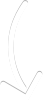Computer system storage has come a long way in recent years. With the advent of technologies such as helium drives and 3D NAND flash memory, desktop storage has gotten bigger in space and laptop and mobile memory has gotten smaller in size.
Today’s top-end ultrabooks come with a new form of hard drive that is far different than the traditional 2.5″ drives. While 2.5″ drives are getting bigger and bigger in storage space, they aren’t getting any smaller in size or weight.
The problem with the 2.5 inch hard drive form factor
This poses a problem for ultrabooks which seeks to be ultra thin and ultra lightweight. In fact, the entire thickness of the thinnest ultrabooks is almost thinner than even a 2.5″ hard drive. The thinnest laptop as of January of 2017 is HP’s flagship ultrabook, the Spectre, which 10.4 mm, or 1.04cm. That is very thin. (I have personally boycotted HP due to poor quality however, but the Spectre is impressive.)

On the other hand, a standard 2.5 inch hard drive is 9mm thick, and there is no way you are going to fit a 9mm hard drive inside a 10mm laptop. This is not even taking into account the length and width of the drive which would take up a considerable amount of space.
Additionally, 2.5″ drives weigh about half a pound, and when every ounce matters, 2.5 inch hard drives just aren’t going to cut it. The lightest laptop I could find which is a real, full-powered laptop and not a tablet is the Samsung Notebook 9 900X3L, weighing at a featherlight 1.86 pounds, followed by the Lenovo Lavie Z at 1.87 lbs, both 13.3″ laptops.
Meanwhile, the Seagate Momentus 2.5″ drive, one of the lighter drives, weighs 100 grams, which is about 0.22 pounds. Adding a quarter of a pound hard drive to a 1 and a half pound laptop puts the laptop in a different weight class.

The many problems with soldering flash memory storage to the motherboard
As a result of this conundrum, manufacturers began soldering NAND flash directly onto the motherboard of ultrabooks in order to bypass the need for a hard drive and save weight and space. However, there are a lot of problems with this.
First, it means that consumers have no access to upgrade or replace the drive. This makes a lot of customers unhappy, and many, including myself, will refuse to buy a laptop which has the hard drive soldered to the motherboard, making it non-upgradable. This means in 2 years time when you can get a 2TB or even 4TB hard drive for the price that today you can get a 1TB compatible drive, you are stuck with your tiny 128GB drive.
Another big problem is that now this places the burden of the hard drive quality control on the manufacturer of the laptop or motherboard instead of on the hard drive manufacturer. This means that if the soldered flash memory fails for whatever reason, then the only recourse is to send it to the manufacturer for repair. This will eat into profits and is a bad decision for computer manufacturers.
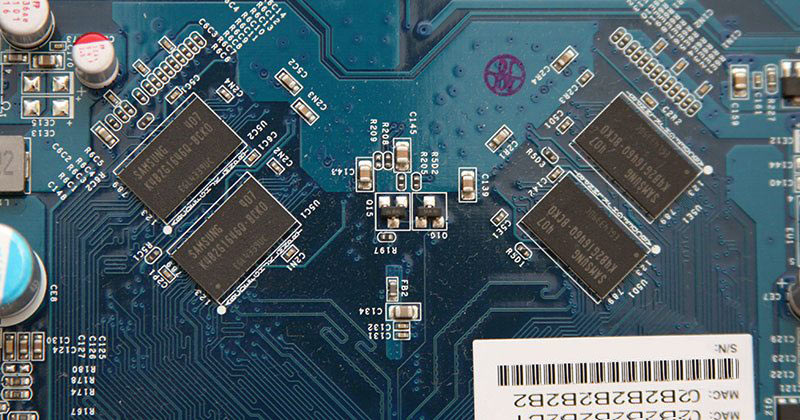
This motherboard has the flash memory soldered to the motherboard. Very impractical.
Likewise, because the storage is soldered to the motherboard, usually in the factory, it is far more difficult to service. This significantly increases repair costs for warranty work, when before the manufacturer could take 5 minutes to put in a new hard drive. Instead, the only option is to spend hours repairing the motherboard by an expert hardware repairman who can solder ram safely using expensive equipment, or just put in an entire new motherboard. Both solutions are far more expensive for the manufacturer than just replacing the drive.
The M.2 form factor is the solution everyone needed
As a result of all these issues, some manufacturers have begun using a new drive format. This format is called “M.2”, and is an external drive that plugs into the motherboard. An M.2 drive looks like a stick of RAM, and that is basically what it is. It isn’t RAM, but it is the same concept, a small motherboard with soldered storage as a stick with an interface that plugs into a socket on the motherboard.
In August 2013, the SATA gold revision in its 3.2 specification standardized the M.2 format, formerly known as the Next Generation Form Factor (NGFF), allowing it to become a new universal standard for hard drive storage. This helped to rocket the M.2 drive to widespread popularity.
As a result of the increasing popularity of the M.2 drive, as well as advances in flash memory such as 3D NAND flash technology, full-size hard drives can be a thing of the past. Ultrabooks can now have the same kind of interface as RAM modules, and can be plugged in, removed, and upgraded just like RAM or a traditional hard drive.

This M.2 flash drive which is inside a 2.5″ standard laptop bay gives a good comparison at just how much the size difference is.
M.2 drives are a solution for both manufactures and consumers alike
With M.2 drives, the manufacturer no longer carries the burden of liability, and costs can be much lower. Instead of worrying about quality control costs and high repair costs, computer manufacturers can reply on hard drive manufacturers to do the quality control on M.2 drives. If an M.2 drive fails, consumers do not need to send it in for repair, they can just replace it, or if they do send it in, the manufacturer can just replace it with a new drive in just a couple minutes.
Even better for the manufacturer, the manufacturer can pass on the liability, and send back and defective M.2 drives back to the hard drive manufacturer instead of having to repair the entire motherboard like they have to do with soldered memory. M.2 prevents older laptops becoming obsolete because of flash memory’s limited lifespan (an M.2 drive is rated at under a decade before dying), since if it fails it can be replaced by another M.2 drive.
The new M.2 format solves every issue that both 2.5″ drives posed as well as that soldered memory posed. Sales will go up when consumers see they can purchase a lower model with the option to upgrade later. Laptops can become much thinner and lighter than ever before, and all without having to solder the storage to the motherboard. Manufacturers can save money on repair costs, and these savings can then be passed on to the consumer resulting in less expensive yet powerful ultrabooks.
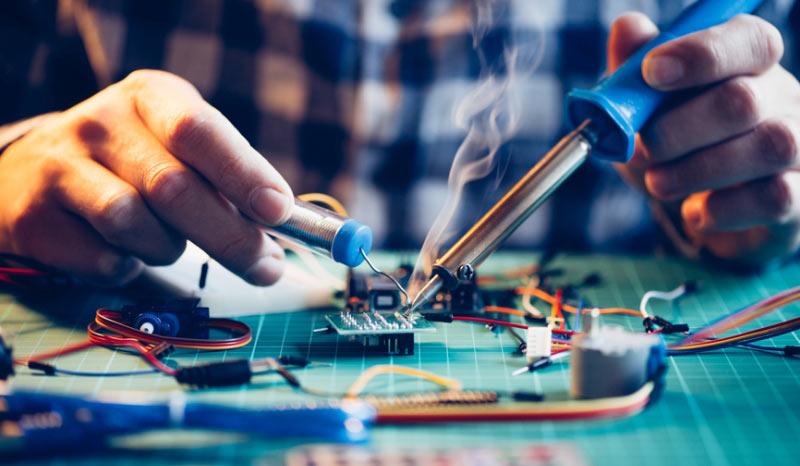
Hiring expert engineers to solder and repair the motherboard flash memory can be costly.
2.5″ drives are still not going anywhere anytime soon
On the other hand, full-size 2.5″ drives will probably not become obsolete anytime soon just like 3.5″ drives are not in danger. They are cheap and can hold much higher storage for a fraction of the cost, and are useful for lower-end laptops. Spinning disk drives, while not as fast as flash memory, have a much longer lifespan.
Conversely, another downside of traditional spinning disk drives is that impact can damage or destroy the drive. If you dropped or bumped your laptop too hard, assuming the screen did not break, you could break your hard drive. If you have ever dropped a hard drive, you know about the click of death from traditional hard drives.
With flash memory though, impact simply is not a concern. Considering that laptops are mobile, and thin laptops have less insulation and protection for the hard drive to protect it from impact and vibration, flash memory really comes in handy. Flash will pretty much stay fully functional unless it was thrown against the wall or smashed with a hammer – and even then it still might survive.
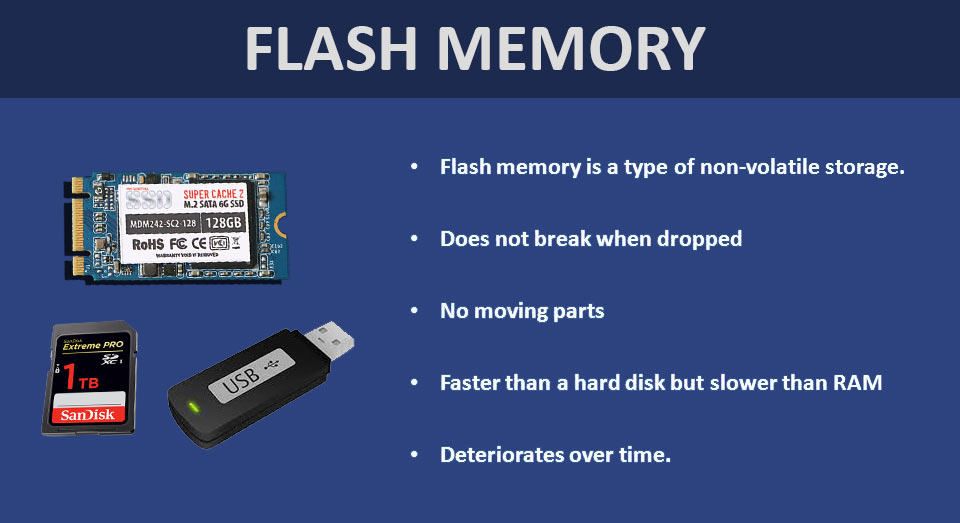
The only surefire way to destroy a flash memory stick is to snap it in half or put it in the microwave – and out of those two options only the microwave causes permanent damage. If you break it in half, the flash does not lose any memory, all you broke was the motherboard.
You will have a heck of a time trying to access that data, but that is beside the point. The flash chips still contain your data. Try that with a 2.5 inch drive, however, and you could kill it even before it leaves your hand when throwing it. Spinning disk drives just aren’t built to withstand any considerable impact.
The M.2 drive as a successor to the 2.5″ drive
As a result, on every level, the M.2 drive is a reliable and excellent successor to the 2.5 inch form factor. It allows ultrabook notebooks to become thinner, more lightweight, and much, much faster. The universality of it allows it to be easily removed, replaced, repaired, and upgraded, benefiting both the consumer and the laptop manufacturer. Since M.2 drives can be produces en mass as opposed to individually soldering memory to a motherboard, quality control is likely to be a lot higher and therefore the drives are likely to be more reliable than soldered memory.

The 2TB NVMe Samsung 960 Pro M.2 is the gold standard in solid state drives. And you will pay for it. At over $600 for the 1TB version and $1500 for the 2TB version. it isn’t cheap – but it is fast and big. However, there are far more affordable options I list at the end of this article.
And best of all, implementation of removable storage bypasses the limitations with the lifespan of flash memory, allowing the laptops and ultrabooks which implement it to outlive the life of the flash memory itself, by simply replacing it. Now, a hard drive can be basically a glorified RAM stick, small, portable, lightweight, reliable, and fast, as well as easily upgradable and replaceable.
The M.2 drive will help to transform the personal computer industry
Out of all the recent computer innovations in the area of personal computers, the new M.2 drive is one that I am most pleased with. And as flash memory become more robust and affordable, larger and larger hard drives in the M.2 form factor can come available. Before we know it we will have a 100TB hard drive which is 10 times faster than current flash memory while only half the size of a RAM stick.
It is even possible that in the future we will have a smaller version of the M.2 just like original desktop RAM became half the size in laptops. Indeed, there already are very short versions of the M.2 drive as can be seen in the picture above. It is probable that in the coming years the M.2 drive will become even shorter, and possibly narrower and even thinner as well. The implementation of the new M.2 form factor is an important development for personal computing, and opens up a new world of possibilities for memory storage in years to come.
Best deal on M.2 drives
Currently the best value for the M.2 drives the Crucial MX300 525GB M.2 Drive. The ratings are excellent on this drive and it is very affordable for over half a terabyte (525GB) of super-fast solid state drive storage.

The Crucial MX300 M.2 SSD delivers the best bang for your buck.
Also available for the same drive are 275GB Crucial MX300 and 1TB Crucial MX300 versions. The 1TB version is the best value per GB, but considering that it is close to $300, the 525GB version at about half that cost is going to fit in people’s budgets a lot nicer. Additionally, 525GB is more than enough storage for most users, which is why I recommend the 525GB version.