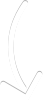New Intel and AMD processors will no longer support Windows 7, because the major brands conspired to not write graphics drivers for Windows 7. There are still some workarounds however.
Microsoft has been getting very annoyed that no one wants their extremely aggressive privacy-invading Windows 10. They desperately want to have as much open access to consumer private information as possible so they can continue to build their massive database of Big Data and have the ability to gain full control over millions of user’s computers at will.
In 2016 Microsoft told us that future processors may not support Windows 7, and the day is here. It isn’t because it is not possible – all they would need to do would be to spend a couple hours writing the compatible drivers for Windows 7. They have caused this intentionally because they have simply decided not to make the drivers for Windows 7 as a way to force users to Windows 10 whether they want to or not. And who really wants to? No one who is well-informed.
Windows 10’s extreme privacy invasion nightmare
When you get a Windows 10 computer, it has built-in privacy invasion that literally gives Microsoft full license to access all of your private data on your computer at any time and for any reason. It is in their user agreement. Windows 10 constantly talks to Microsoft behind the scenes, and aside from ripping out your wireless card, there is nothing you can do to stop it if you are using Windows 10.
This isn’t some tinfoil hat conspiracy, although it is so Orwellian that it sounds like it. Unfortunately, it is very real. For example: Microsoft Admits Windows 10 Automatic Spying Cannot Be Stopped | Forbes, Broken Windows Theory: Microsoft’s Windows 10 Is A Privacy Nightmare | Slate, and Even When Told Not To, Windows 10 Just Can’t Stop Talking To Microsoft | Ars Technica.

It is so scary and shockingly Orwellian that many people just don’t want to believe it. Unfortunately, whether you want to believe it or not, if you use Windows 10, you are actively giving permission to Microsoft to access every single keystroke and mouse click you ever do on your computer. Just read Microsoft’s Windows user agreement and you will quickly discover just how much permission you are really giving to Microsoft. Microsoft’s own agreement says this:
By accepting this agreement and using the software you agree that Microsoft may collect, use, and disclose the information as described in the Microsoft Privacy Statement, and as may be described in the user interface associated with the software features.
In short, by using Windows 10, you give full permission to Microsoft to use all of your data for any purpose. This is literally built in to the Windows 10 operating system. The literal only way to prevent this is to never connect to the internet, but it will save all your data, keystrokes, recorded speech through Cortana, mouse clicks, windows searches, and websites you’ve visited, and make it ready to send to Microsoft the moment you do connect to the internet.

Not only that, but Windows 10 computers also have it built into the core of the computer (backdoors in Intel processors and BIOS through AMT) that can literally turn on your computer and access your data remotely at any time – even when your computer is off! Now that is very scary. The only workaround to that is to literally open up the computer and rip out the wifi card. But who can use a computer today without the internet?
Microsoft’s first attempts force Windows 10 on us
In order to force people to use this privacy invasion software known as Windows 10, Microsoft has tried many unethical and probably illegal tactics to force people to a Windows 10 upgrade, including rolling out forced Windows updates that automatically deleted Windows 7 from user’s computers without their permission or knowledge and replaced it with Windows 10. At this point, however, there was still a solution – wipe the computer again and put Windows 7 back on, which is what most people who had the tech know-how to do ended up doing.
Microsoft even tried offering Windows 10 for free, but when no one wanted it they output fake statistics to try to use social proof like “millions of users use Windows 10”, which was a lie because even the few who did, didn’t want it and hated it. Then they did the forced updates. When people began blocking that, Microsoft got really aggressive to try to force people into the new unwanted operating system.
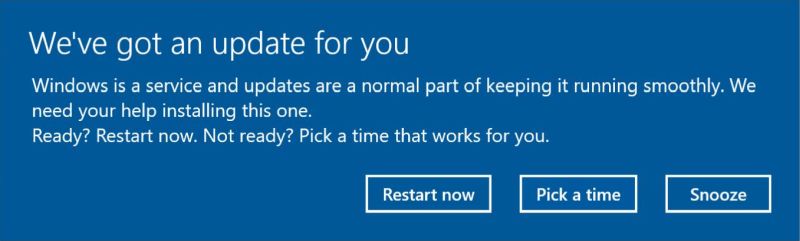
In years past, the obvious solution for millions of tech-savvy people buying a new computer with Windows 8 or 10 was to simply wipe the hard drive when getting a new computer, thereby deleting Windows 10 (or 8), and to put on Windows 7 again so they have a normal-functioning computer which is safe to use. No more.
Microsoft tries a new strategy – which is sadly very effective
Now, Microsoft has partnered with Intel and AMD to make it so that no graphics drivers (software that makes hardware work) are ever developed for Windows 7. Instead, new processors will only support Windows 10, so that anyone who buys a new computer will be unable to install Windows 7 – ever.
This is also probably why the latest generation of AMD processors contain built-in graphics, unlike previous AMD processors. Or, Microsoft used this opportunity to jump in and make the deal now that it was possible. Most likely, if Microsoft would have done this in the past when only Intel processors had built-in graphics, then everyone would just switch over to AMD processors and Intel’s business would be hurt. So that is likely why Microsoft made this deal in this latest generation, with the release of the new Ryzen processors which have built-in graphics.
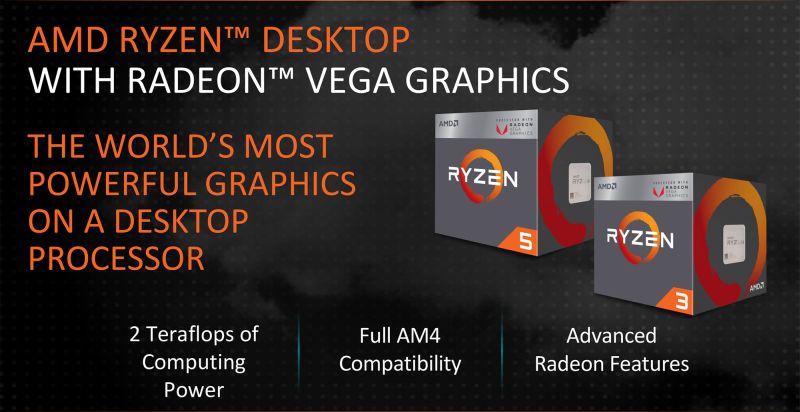
This means that unless someone with a great deal of inside information at Intel or AMD decides to manually compile drivers for various processors and motherboards, then no one with a new computer will ever be able to use the built-in processor graphics on Windows 7 again. I will tell you right now this is unlikely to ever happen. Seriously, do not hold your breath, you’ll probably die before this ever happens.
Getting Windows 7 to work on a new custom computer build
I learned this the hard way a couple months ago when I built a high-end computer for a client. I have built many computers in the past, so it was to my dismay to discover that the latest generation of processors have no graphics driver for Windows 7. I was indeed able to get Windows 7 installed, but it was unable to use Windows Aero and the graphics did not fully work, because there were no drivers available to install the drivers for the processor. There is no workaround for using the built-in graphics in the latest gen processors.
As a result, for stability reasons and because my client did not want or need a dedicated graphics card (which also would increase the cost), then instead I installed Windows 10 but hacked it to kingdom come to remove as much privacy invasion as possible, including totally removing Windows Firewall, the only solution to prevent some of the built-in privacy invasion. Unfortunately this also meant adding in a separate antivirus – which is recommended for casual users anyway. I also replaced the unwanted Windows 10 start menu with the classic Windows 7 start menu, among other things.
Maybe I’ll do a writeup of all the hacks I did to make Windows 10 reasonably usable – although, then it might not work if Windows patches the operating system in the future. The best solution though is to use the following workarounds to simply [upgrade] back to Windows 7. Even totally hacked, Windows 10 is still rather annoying, and there is no way to fully prevent Microsoft from accessing your PC. If you block it, it will cause your PC to freeze up, because core features will not work if you totally block Microsoft from accessing your computer and private files on Windows 10. I will never use Windows 10 in my lifetime if I can ever help it.
Workarounds to get Windows 7 back on your computer

Fortunately, there is still a workaround – in fact two. The first workaround is to buy a dedicated graphics card for your computer. Unfortunately this means your computer will use up a little more power, and it means it is one more component to fail. However, it is definitely worth it to avoid having to use Windows 10 for a few more years (or a few more decades).
This solution only works of course if your particular graphics card has drivers for Windows 7. Therefore, it is best to check out the website of the graphics card you are buying for your new computer, and check the drivers page. Just search for the model number of the graphics card and type the word “drivers” after it into the web search in order to find the drivers available for your graphics card. If Windows 7 drivers are available, then you can still use Windows 7 even on your newest processor, as long as you devote the graphics to its own independent graphics card.
This workaround only works as long as other drivers also still work for Windows 7. With some effort I was able to get all the drivers to work in Windows 7 with the newest gen Intel processor, all except for the nonexistent processor graphics. Besides the graphics which would have worked with a dedicated graphics card, I was able to get Windows 7 fully running and working, so you will probably be able to do the same for some time unless Microsoft finds a way to also block other critical system drivers, which, hopefully, doesn’t happen.
Getting Windows 7 back on new laptops
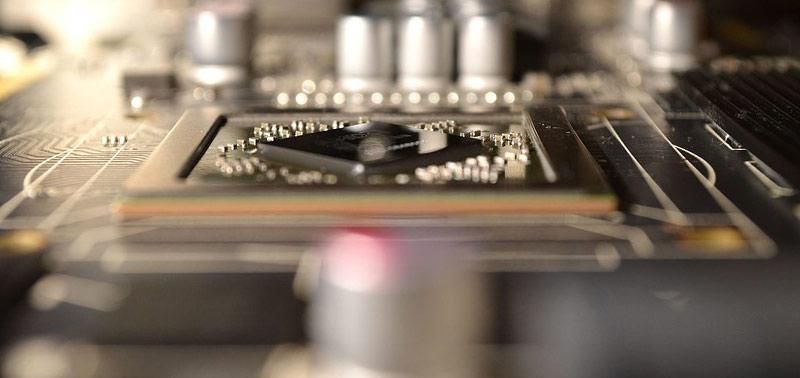
Unfortunately, this solution only works for desktop computers. For laptops, you may be, unfortunately, SOL if you want a new laptop. This is because you cannot simply add in a graphics card to a laptop because there are no slots nor cards made for adding in modular discrete graphics (discrete graphics means the computer has a separate card which is dedicated to graphics, as opposed to a hybrid processor being use both for processing and graphics). Most laptops instead rely on built-in graphics or cards which are fused to the motherboard.
On the other hand, if your laptop does have a dedicated graphics card inside it (instead of relying on processor graphics), which is the case with many high-powered laptops marketed to power users and almost all “gaming” laptops, then you might be in luck, because if your laptop’s dedicated graphics card has a Windows 7 driver, then you can still wipe your new laptop and install Windows 7 again.
However, the only solution for laptops which rely on processor graphics, is to buy an older laptop which has an older processor. Fortunately, processors are so fast now that even processors of a few years ago are still more than enough for even power users.
The other benefit is that you can save money by buying an older laptop. You can still find many new and like-new laptops both from laptop companies getting rid of old stock, and on online stores like ebay, amazon, and others. You only need to make sure that the processor of the laptop you are getting still has Windows 7 drivers, which is an easy thing to discover by searching for drivers for the particular discrete graphics card in your gaming laptop.
Windows 7 may still work on new gaming laptops

This possibility to get Windows 7 again on a laptop marketed to gamers may result in more non-gamers buying gaming laptops in the near future, especially as gaming laptops get as small and lightweight and thin as normal laptops, a trend that is finally coming to fruition. In this way, users can still have the potential for Windows 7 by getting a gaming laptop, even if they never intend to do actual gaming. The upside is that gaming laptops are usually powerhouses which are often as powerful as a desktop – which is great for power users.
Currently, the best lightweight gaming laptops are quite thin and roll in at about 4 pounds – light enough to be practical for everyday use. Hopefully within a couple years gaming laptops will be under 3 pounds – the golden standard for ultrabook portability. At that point, regular users and non-gamer power users will find it convenient to have a gaming laptop, since it will be thin and lightweight enough to carry around with ease.
What do you think of Microsoft’s aggressive push to force users to Windows 10? Are you mad about the malicious agreements between major companies to force Windows 7 to not work on new computers so that people are forced to use Windows 10? Do you wish you could get Windows 7 back on your computer? Share your thoughts.